You see a beautiful photo on Instagram and want to save it to your device but don't know how? Let VidInsta.to help you download Instagram photos in seconds, no app installation, no account required!
Our Instagram photo downloader works entirely on the web, no need to install any software. With just a browser, you can download photos from Instagram to your phone or computer quickly and conveniently.
Note: This guide is for desktop browsers
Step 1: Go to Instagram on browser → Open the post with the photo you want to download → Click the three-dot icon (⋯) → Select Copy link.
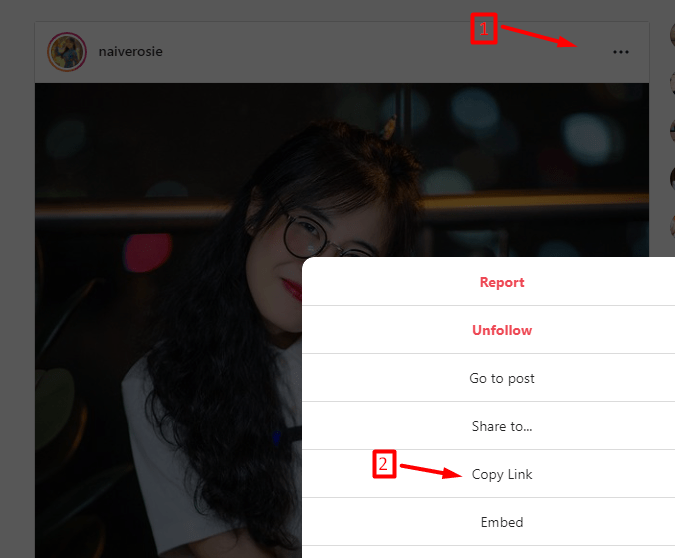
Step 2: Open browser → Go to https://vidinsta.to → Open Instagram photo downloader → Paste photo link into input box → Click Download button.
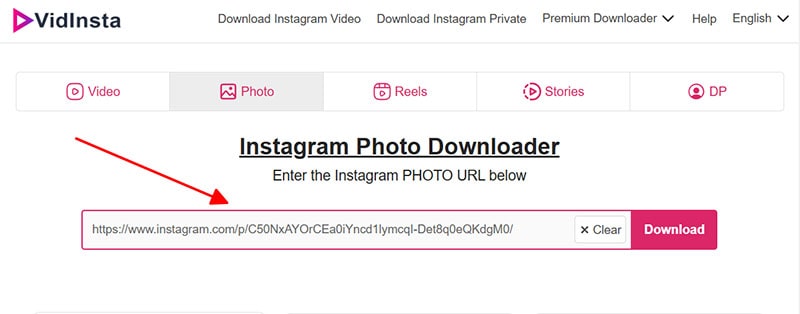
Step 3: Wait for the tool to process for a few seconds. The photo will appear with resolution options → Tap Download Photo to save the photo to your device.
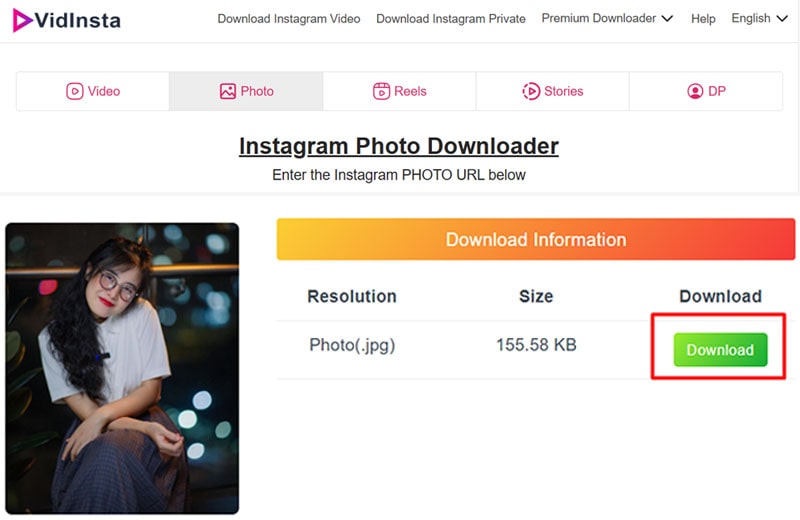
The interface on the phone will be more neat but the operation is still similar.
Step 1: Open Instagram app → Select the photo you want to download → Tap Share icon → Copy link.
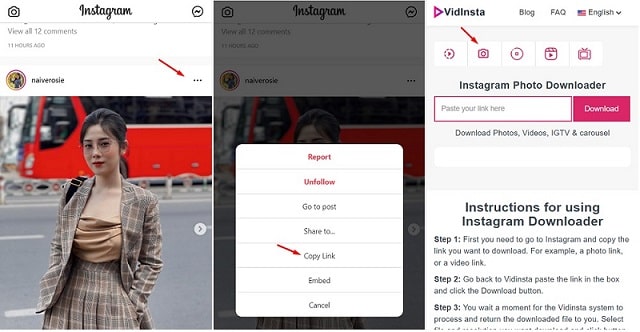
Step 2: Open browser (Chrome, Safari...) → Go to VidInsta.to → Paste the link into the search box and press Download.
Step 3: The system will process in a few seconds. Click Download Photo to save to your phone.
VidInsta is not affiliated with Instagram or Meta. This tool was created to help users download photos or videos uploaded by themselves. All downloaded files are downloaded directly from Instagram servers, VidInsta does not store any data.
Read our Terms of Service 👉here👈