How to download Instagram videos and photos with VidInsta
Are you wondering: How to download photos and videos on Instagram? How to save Stories or Reels without installing an app? The answer is yes and it's super simple with VidInsta.to!
What is VidInsta.to?
VidInsta.to is a 100% free Instagram content downloader, supporting all content formats such as: Photos, Videos, Stories, Reels, Highlights, Profile Photos (Insta DP), .....etc..
No installation required, no login required, works directly on the browser and compatible with all devices such as PC, MacBook, iPhone, Android.
Steps to download Instagram photos & videos using VidInsta.to
Step 1: Copy Instagram post link
- Open the Instagram app or Instagram.com in your browser.
- Find the post with the photo or video you want to download.
- Tap the three dots icon (•••) or Share → select Copy link.
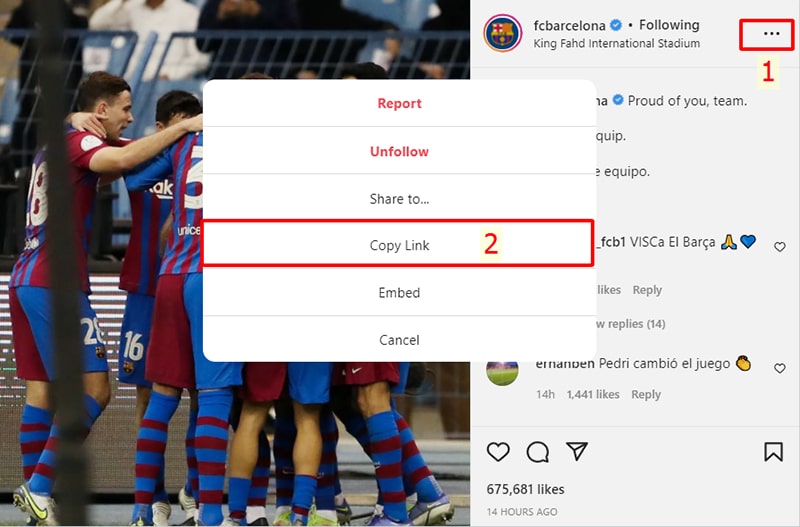
Step 2: Go to VidInsta.to and paste the link
- Open browser → Go to https://vidinsta.to
- Choose the right tool (Photo, Video, Reels, Story...)
- Paste the link into the input box → Click Download
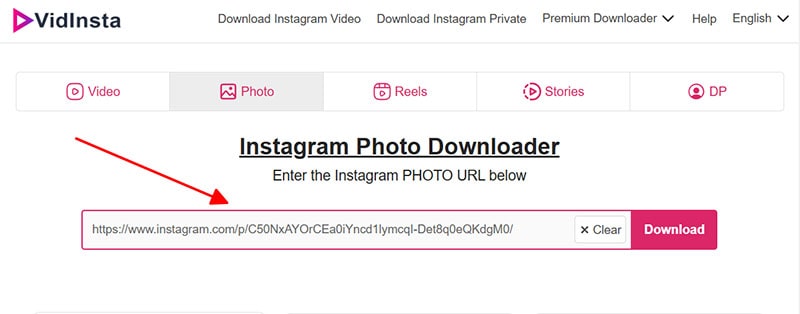
Step 3: Download photos or videos to device
- After a few seconds of processing, the content will be displayed.
- Click the Download Photo or Download Video button respectively.
- The file will automatically save to the download folder on your device.
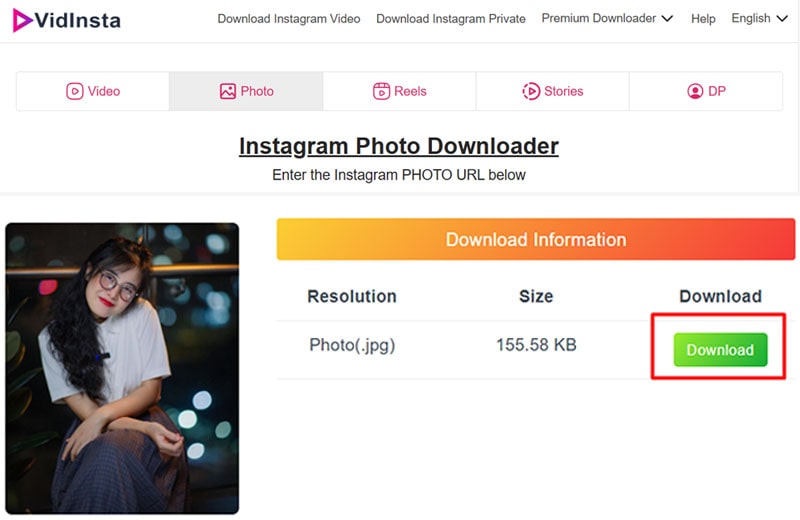
Note
- If you are unable to download content from a private account, use Private Instagram downloader here and follow the detailed instructions.