Enter the Instagram PHOTO URL below
Enter the Instagram Reels URL below
Enter the Instagram Stories URL below
Enter private Instagram Post URL below
Download videos and photos from Instagram unlimited times, no registration required, completely free for all users.
VidInsta.to allows you to download full formats from Instagram: Videos, Photos, Reels, IGTV including profile pictures.
Easily download favorite videos or photos with just one click. Works on all devices.
Want to save Instagram videos to your device to watch offline, share with friends, or use as a reference? Here's how to download videos in just a few steps using VidInsta.to:
You can download videos for reference, research trends, analyze content from experts or competitors - very useful for designers, content creators, marketers...
Some content like Stories or Reels can disappear after 24 hours. VidInsta.to lets you store them forever on your computer, phone, or tablet.
No more worrying about blurry photos or lost details when taking screenshots. With VidInsta.to, you can quickly download original files directly from Instagram to your device.
VidInsta.to does not require login, you just need the link to download the video/photo and it's completely free.
We are expanding multi-language support, so users around the world can easily use and preserve beautiful memories with friends, family, and loved ones on any device.
VidInsta.to is a powerful tool that lets you download any format of content from Instagram: including videos, photos, stories and reels quickly, without limits and completely free.
Easily save any public video from Instagram to your device. Use it for archiving, studying, researching content, or sharing with friends.

No more worrying about not being able to save Instagram photos to your iPhone or Android. VidInsta.to supports downloading original resolution photos with just one click and no need to install an app.

Want to save someone's Story but Instagram doesn't support downloading? Don't worry, just copy the Story link → Paste it into VidInsta.to → Click the download button. Everything is done anonymously and quickly.

Our Instagram Reels downloader will help you save Reels videos from Instagram to your phone or computer in high quality, no watermark and no quality loss.
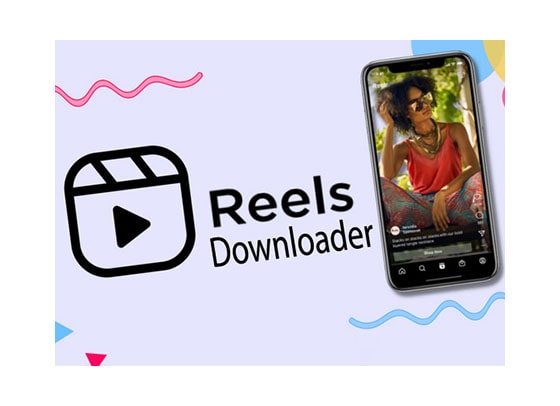
Welcome to VidInsta.to, the all-in-one Instagram downloader that lets you save videos, photos, Reels, Stories and more with just a few simple steps.
Whether you're on a phone, tablet, or laptop, VidInsta.to works great, requires no software installation, and requires no login.
We are committed to providing a safe, private and transparent experience for our users:
VidInsta.to supports downloading content from public and private accounts (if you have access). We always encourage users to:
VidInsta is not affiliated with Instagram or Meta. This tool was created to help users download photos or videos uploaded by themselves. All downloaded files are downloaded directly from Instagram servers, VidInsta does not store any data.
Read our Terms of Service 👉here👈